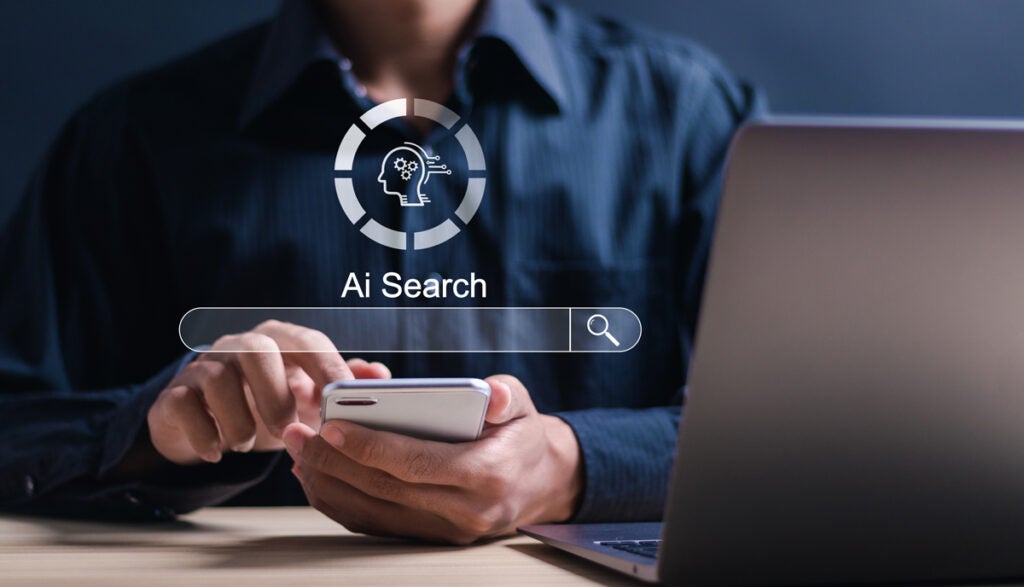Have you ever visited a website on your phone and found it so difficult to navigate that you had to open the website on a laptop or desktop computer instead? Have you tried to read a how-to article while performing a task and gotten frustrated by the lack of a well-structured readable list to follow? Or maybe you’ve been in a noisy environment and wished you could read subtitles on a video that you’re unable to hear. Web accessibility requirements and regulations continue to evolve and expand globally, and businesses need to comply with these standards.
These are all common problems with websites that fail to meet industry standards and deliver an inclusive experience to their users. Now take into account that 1.3 billion people globally experience some form of disability, making it even more challenging to engage with poorly designed online content.
For these reasons, adherence to the Web Content Accessibility Guidelines (WCAG), a set of standards that ensure equal access to content, products, and services, is vital for creating an accessible online environment for all.
Where Websites are Falling Short (The Current State of Web Accessibility)
According to the WebAIM Million project, an analysis of the top 1,000,000 website homepages, there are concerning trends in web accessibility for 2024.
One of the most common issues is low-contrast text, found on 81% of pages. This problem significantly impacts users with visual impairments, making content difficult to read. Additionally, 54.5% of websites lacked alternative text for images (written copy that shows up in place of images that fail to load on a user’s screen), and 48.6% had missing form input labels, both of which are critical for users relying on screen readers.
A staggering 95.9% of homepages still show failures in meeting WCAG standards.
Consequences of Non-Compliance
Legal Implications
Failure to comply can result in significant lawsuits, as demonstrated by Target Corporation’s $6 million settlement in 2006 for ADA violations, which were brought to light by the National Federation of the Blind.
Exclusion of users
When accessibility isn’t prioritized during web design and development, it becomes harder for sites to reach large audiences, since failure to meet WCAG standards means possibly leaving out older adults and individuals with temporary impairments. Non-compliance can also negatively impact search engine optimization (SEO) rankings, ultimately leading to low visibility and engagement. To put it simply, sites that are not easy to use will not be used.
Ignoring WCAG standards has the potential to tarnish a brand’s reputation, making it seem insensitive to the needs of people with disabilities. When users encounter accessibility issues, they get frustrated, leading to a loss of trust and loyalty as they turn to more accessible competitors. These negative experiences often get shared on social media, which can further harm the brand’s image.
Damage to brand and reputation
Contrary to common belief, all businesses, regardless of size or industry, are legally obligated under the Americans with Disabilities Act (ADA) to make sure their website is accessible.
Common Barriers to Meeting WCAG Standards
While there are an abundance of reasons that companies tend to fall short when it comes to making sure their website is compliant, the following are some of the most common barriers they face.
Complexity of Guidelines
Although most web designers and developers know about accessibility standards, many of the WCAG guidelines are often overlooked because of how complex and technical they are. Without fully understanding the impact of non-compliance on users with disabilities, organizations and individuals might not see it as a priority. To simplify the complex standards, it’s helpful to view WCAG compliance through the lens of the four key principles of accessibility.
Limited Or No Budget Allocated For Training
Smaller companies or those with limited budgets may not have the resources to invest in accessibility training or to hire specialists with expertise in WCAG standards. Oftentimes, accessibility finds itself in a tug-of-war with other priorities such as performance, visual design, and implementing the latest features. When resources are tight, accessibility often takes a backseat to these more immediately visible outcomes.
Overlooking Issues Until Later
When ensuring a smooth website experience for all users is an afterthought, it usually leads to accessibility issues needing to be addressed retroactively. Fixing these issues midway through or after a project has been completed is more expensive and less time efficient for a couple of reasons.
Increased complexity: As issues accumulate over time and web projects become larger and more complex, it becomes difficult to address every problem.
Limited scope for improvement
When working backwards to ensure compliance, it’s often difficult to address the main underlying issues. The best solution may not be achievable because it would involve redesigning too many portions of the website.
Workflow interference
When compliance failures are identified after the completion of a project, it disrupts employees’ workflows, project timelines, and delays other work.
Effective Solutions for Meeting WCAG Standards

Implement Ongoing Education and Training
Educating your team about WCAG standards doesn’t have to be expensive. One of the easiest places to start are free online articles, tutorials, and videos that explain WCAG standards and best practices, as well as browsing trustworthy websites like the Web Accessibility Initiative (WAI) and the A11y Project.
Prioritize Accessibility Early and Ofteng
Prioritizing web accessibility from the start means there will be less clean-up needed in the long run, saving your company both time and money. One way to approach this is by defining clear accessibility goals for your website. Identify the WCAG level you aim to achieve (e.g., WCAG 2.1 AA), and then designate a team member who will oversee these efforts throughout the project.
Utilize Testing Resources
To create accessible digital assets, you don’t necessarily have to purchase expensive tools. Listed below are some free resources that can help with basic accessibility checks.
WAVE: WAVE is a chrome extension that highlights accessibility elements that need to be addressed using an overlay. While it sometimes incorrectly identifies issues or misses other problems, it is a good starting point.
WebAIM Contrast Checker: There are many sites on the internet that will check color contrast for you. This one in particular breaks down contrast standards by A, AA, AA and normal and large text sizes.
Accessibility Checker: The free version of this tool will scan one page of a site and identify any issues. The paid version scans multiple pages at once. It does a good job of initiating navigator, and labeling issues.
Keyboard: To check keyboard accessibility, all you need is a computer with a keyboard. You can click and navigate the site using arrows, and other keys, helping to identify what areas are not keyboard accessible.
Voice over: All mac computers come with voice over. You can use this to see how a visually impaired user would navigate your site. This is particularly helpful for identifying confusing sections and exploring site navigation.
Accessibility Isn’t Going Away
Website accessibility is not a passing trend. As legal requirements and regulations continue to evolve and expand globally, businesses need to comply with these standards to avoid liabilities, lawsuits, and financial penalties. Digital interactions are a growing part of our daily lives; with society as a whole becoming more inclusive and aware of the importance of diversity and equity, businesses that prioritize accessibility and demonstrate their commitment to social responsibility, inclusivity, and customer-centric values, will come out on top.
Reach out to Wildfire to ensure your website remains ahead of the curve. We’ll help you break down these barriers and prioritize accessibility standards – giving you a competitive edge in the ever-changing digital landscape.